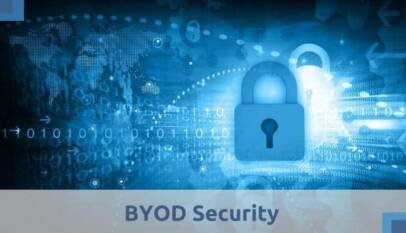Use paraphrase instead of password
If they know who you really are, that a threat !

Using a paraphrase instead of a password is often a more secure and user-friendly approach. Paraphrases are longer, sentence-like combinations of words, making them harder to crack but easier for users to remember. For example:
- Instead of a password like « P@ssw0rd123 », use a paraphrase like « Th3SunsetIsBrilliant! » or « IEnjoyCodingEveryDay2024 ».
When creating a paraphrase:
- Make it unique and personal, yet unrelated to easily guessed information like birthdays or names.
- Include a mix of upper- and lower-case letters, numbers, and special characters.
- Aim for a length of at least 16 characters.
Tips for Managing Paraphrases
- Use a Password Manager
Tools like LastPass, Dashlane, or Bitwarden can securely store and autofill your paraphrases. - Avoid Reuse
Never reuse paraphrases across multiple accounts, especially sensitive ones. - Test Your Paraphrase Strength
Use password strength checkers (e.g., Have I Been Pwned or similar tools) to ensure your paraphrase is strong. - Update Regularly
Change your paraphrases periodically (e.g., every 6–12 months) or after a suspected breach. - Enable Multi-Factor Authentication (MFA)
Pair your paraphrase with MFA for an added layer of security.
Steve
BYOD : Autonomisez Vos Employés Tout en Sécurisant Votre Entreprise
Le BYOD (Bring Your Own Device) transforme le milieu professionnel en permettant aux emplo…